Grafana API Python SDK
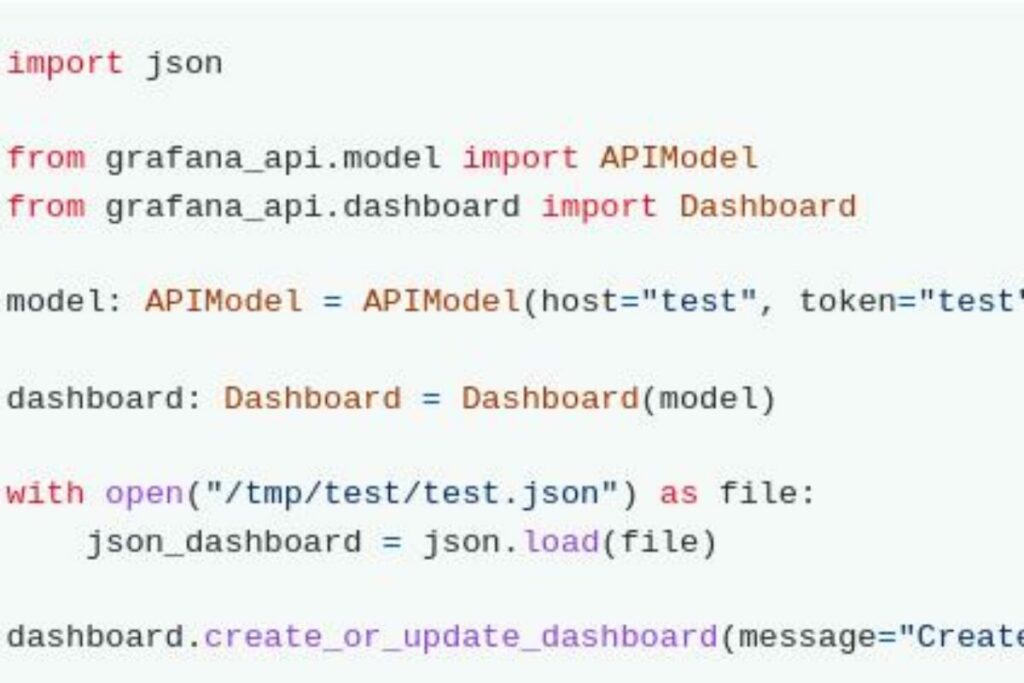
The repository includes a Python SDK for the Grafana API. It’s possible to communicate with the Grafana API endpoints. Another feature of the SDK is the possibility to specify the used folder for the dashboard.
Differences between grafana-client, grafana_api and the grafana_api_sdk
The grafana-client is only a fork of the non-maintained grafana_api repository. In general, the grafana-client project started at the same time, as I started this project. The corresponding SDK is a completely new project and based on non-other project and include a few features that are currently not implemented inside the grafana-client.
The main feature that is implemented inside this library:
- Grafana V8 Alerting API support (possibility to communicate (currently read only) with the attached Prometheus and Alertmanager)
In general my focus inside this project is to implement and deliver old and new features from the Grafana API, to document all features and functionality clear and to increase the overall test coverage of the project.
Currently, supported features
Dashboard
- Create/ Update a dashboard
- Delete a dashboard
- Get permissions of a dashboard
- Update the permissions of a dashboard
- Get all dashboard versions
- Get dashboard version of a specific dashboard
- Restore a dashboard version of a specific dashboard
- Compare two dashboard versions and extract the diff between booth dashboards
Folder
- Get folder id by dashboard path
- Get all folder ids and folder names
- Get all folders
- Get folder by uid
- Get folder by id
- Create a folder
- Update a folder
- Delete a folder
- Get permissions for a folder
- Update permissions for a folder
Search
- Execute a custom query against the Grafana search endpoint
Datasource
- Get all datasources
- Get the datasource by id
- Get the datasource by uid
- Get the datasource by name
- Get the datasource id by name
- Create a new datasource
- Update a datasource
- Delete a datasource by id
- Delete a datasource by uid
- Delete a datasource by name
- Query a datasource by id
- Enabled datasource permissions
- Disable datasource permissions
- Get datasource permissions
- Add datasource permissions
- Delete datasource permissions
Legacy Alerting
- Get alerts
- Get alerts by dashboard ids
- Get alert by id
- Pause alert by id
- Unpause alert by id
Alerting
- Get all Alertmanager alerts
- Create or update Alertmanager alerts
- Get Alertmanager group alerts
- Get all Alertmanager silences
- Get Alertmanager silence by id
- Create or update Alertmanager silence
- Delete Alertmanager silence by id
- Get Alertmanager status
- Get the Alertmanager config
- Create or update the Alertmanager config
- Delete the Alertmanager config
- Test the Alertmanager receivers
- Get Prometheus alerts
- Get Prometheus rules
- Get Ruler rules
- Get a Ruler group
- Get Ruler groups by the namespace
- Create or update the Ruler group by the namespace
- Delete a Ruler group
- Delete a Ruler namespace
- Test a datasource rule
- Test a recipient rule
- Get the NGAlert organization configuration
- Get the NGAlert Alertmanager configuration by the organization
- Create or update the NGAlert organization configuration
- Delete the NGAlert organization configuration
Alerting Channels
- Get all notification channels
- Get all notification channels (lookup)
- Get a notification channel by id
- Get a notification channel by uid
- Create an notification channel
- Update a notification channel by id
- Update a notification channel by uid
- Delete a notification channel by id
- Delete a notification channel by uid
- Test a notification channel
Organization
- Get current organisation
- Update the current organisation name
- Add a new user and the role to the current organisation
- Get all users from current organisation
- Get all users from current organisation (lookup)
- Update the role of an organisation user by the user id
- Delete an organisation user by the user id
- Get an organisation by the id
- Get an organisation by the name
- Get all organisations
- Create an organisation
- Update an organisation
- Delete an organisation
- Get organisation users
- Add a new organisation user
- Update an organisation user
- Delete an organisation user
Short URL
- Create a short url
User
- Search users
- Get user by id
- Get user by username or email
- Update the user
- Get user organizations
- Get user teams
- Switch the specific user context
- Get the current user
- Update the current user
- Update the current password
- Switch current user context
- Get current user organizations
- Get current user teams
- Star a dashboard
- Unstar a dashboard
- Get auth tokens
- Revoke auth tokens
Snapshot
- Create a new snapshot
- Get all snapshots
- Get a specific snapshot by key
- Delete snapshot by key
- Delete snapshot by delete key
Team
- Search team
- Get team by id
- Add team
- Update team
- Delete team by id
- Get team members
- Add team member
- Delete team member
- Get team preferences
- Update team preferences
Playlist
- Search playlist
- Get playlist
- Get playlist items
- Get playlist dashboards
- Create playlist
- Update playlist
- Delete playlist
Reporting
- Send report
Query History
- Add query to history
- Delete query inside the history
- Update query inside the history
- Search inside the query history
- Star a query inside the history
- Unstar a query inside the history
Other HTTP
- Get frontend settings
- Renew login session
- Get health status
- Get metrics
Licensing
- Check license availability
- Manually force license refresh
- Remove the license from the database
Installation
pip install grafana-api-sdk
Further information
You can find further information here.